Integration of the consent archive via WordPress plugin
The Avacy plugin for WordPress offers the ability to automatically detect and configure the contact forms on the website, allowing you to send the data collected directly to the consent archive via a REST API. To enable this functionality, you must generate an authentication token from the Avacy core platform. This token must be entered in the "token" field within the plugin interface to authorize communication with the consent archive.
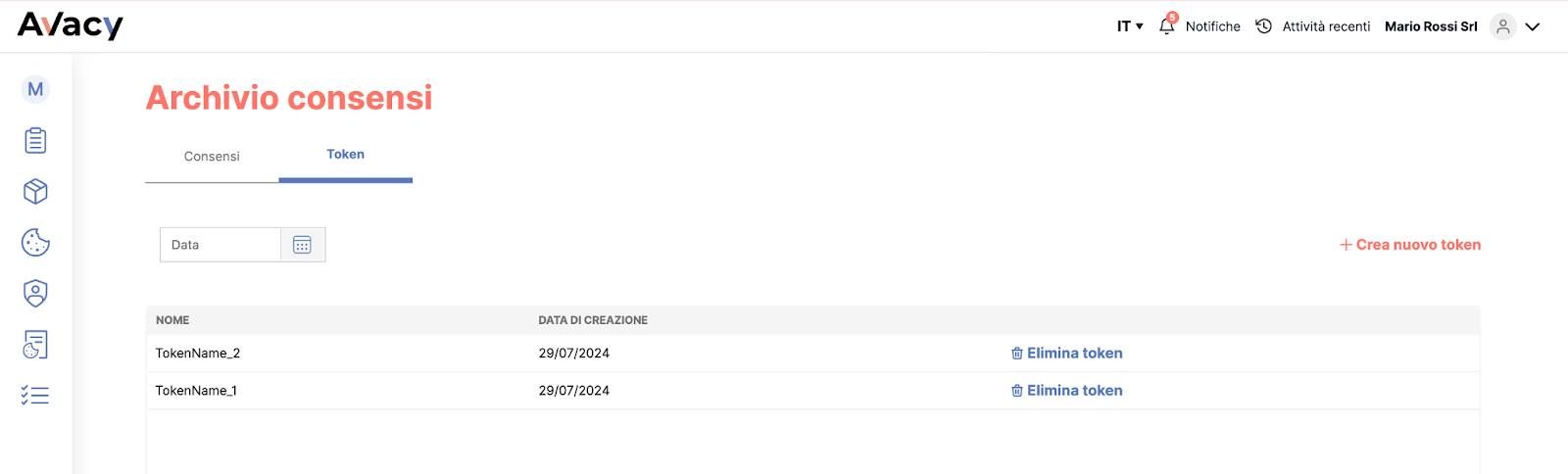
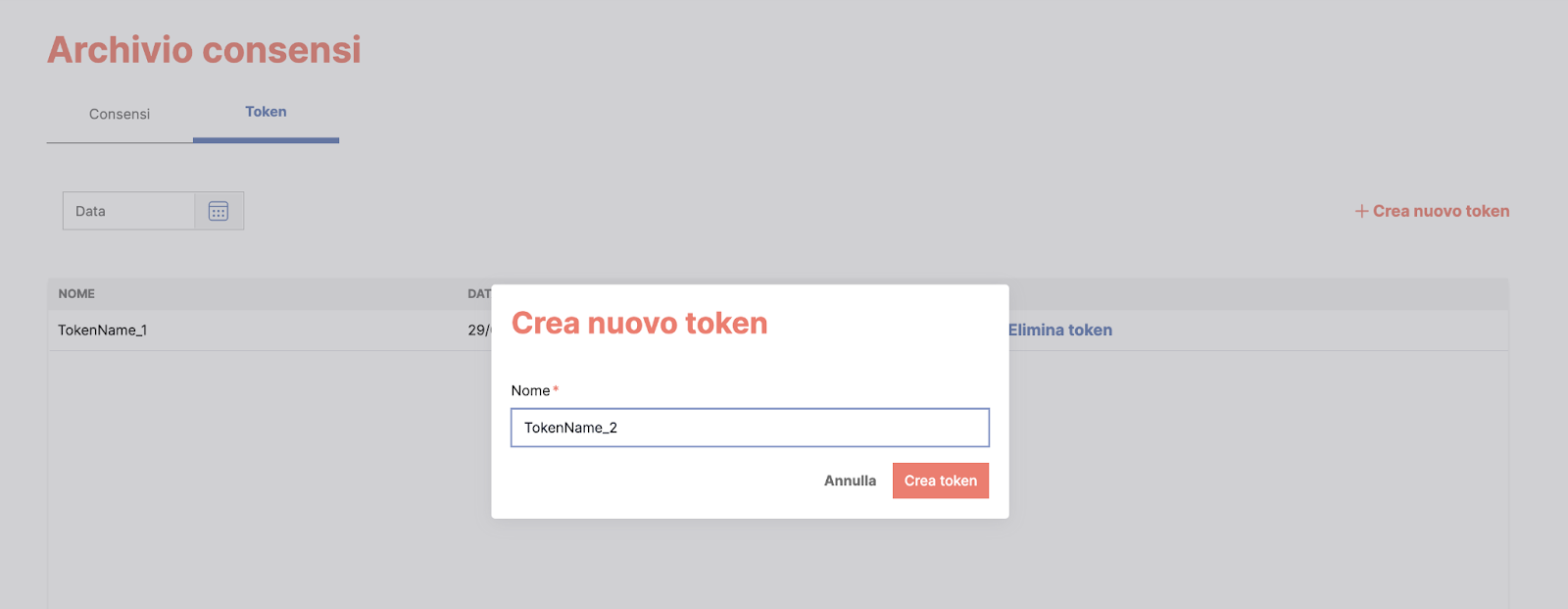
The plugin automatically scans the site to identify active contact forms. For each form detected, it is possible to configure the input fields (e.g. name, email, preferences) so that the selected data is sent and recorded in the consent archive when the user sends the form.
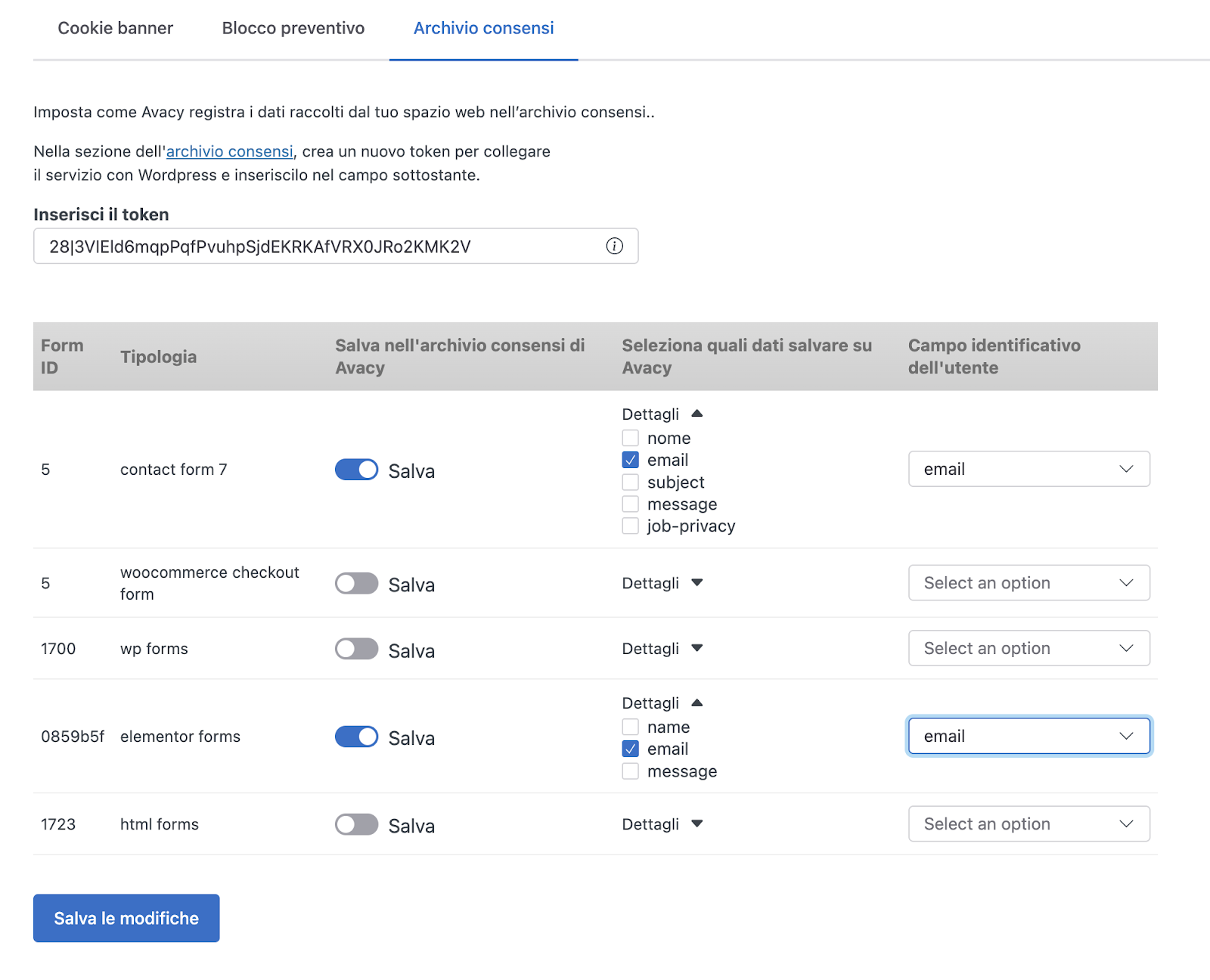
Upon form submission, the data mapped into the configured fields is securely transmitted to the Avacy consent store via an HTTP call to a REST API, authenticated via the token. This ensures the automatic recording of consents, including those relating to contact and marketing preferences.
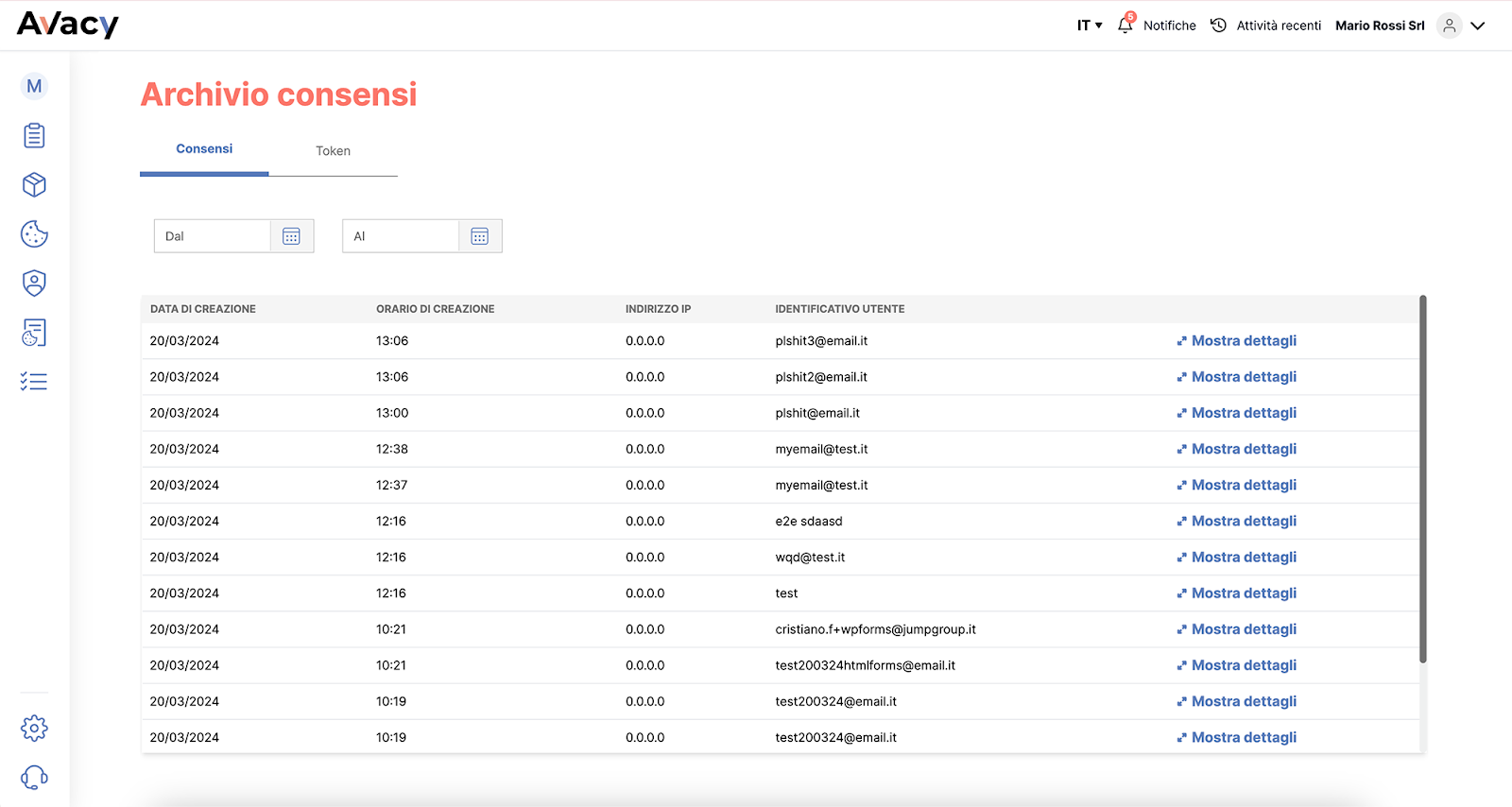
Consultation and management of the consent archive
Site administrators can access and view all the consents collected, including those relating to contact forms and cookies, in the Consent Archive section in the dashboard of the relevant web space on the platform.