Avacy integration on Shopify
To integrate the Banner script on a site created with Shopify, follow these steps:
-
Enter the site, click on "Online shop" in the tools menu on the left, and go to Themes.
-
Now click on the three dots next to the theme you are using and click "edit code"
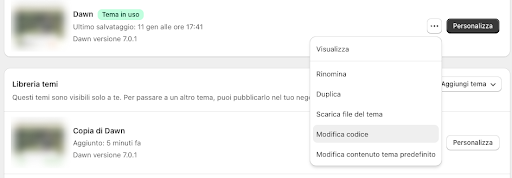
- In the search bar on the top left, search for the theme.liquid file, open it, copy the cookie banner code from Avacy and paste it in the line before the line with
<head>
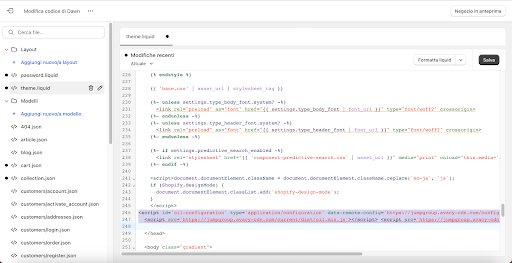
- Save the change, so that the cookie banner appears on the site.