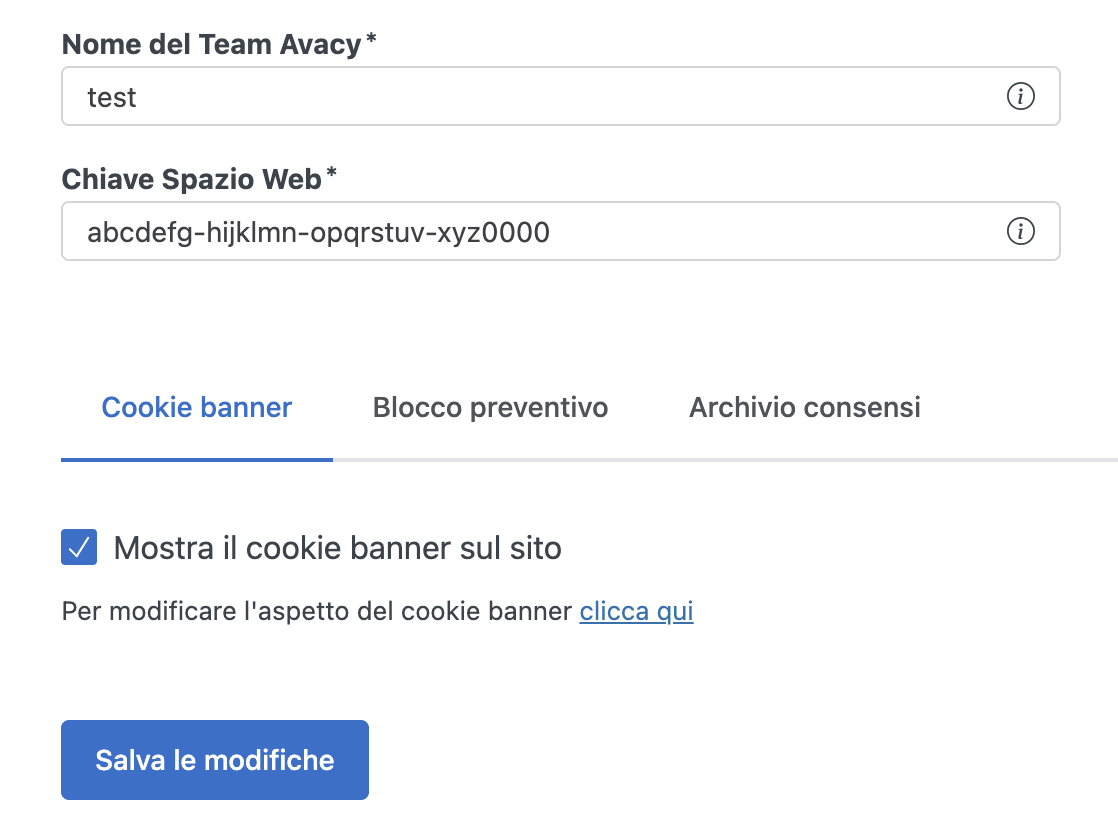Integration via WordPress plugin
Install the plugin and show the cookie banner
Requirements and compatibility
Before proceeding with the installation, make sure your WordPress site meets the following requirements:
- Minimum WordPress version supported: [specify version]
- Compatibility with major themes and page builders (e.g. Elementor, WPBakery)
- Administrator access to the WordPress control panel
Installation steps
- Log in to your WordPress dashboard.
- Go to the Plugins section and click on Add new.
- Search for "Avacy" in the plugin search field.
- Click on Install now and then on Activate.
Once activated, access the plugin settings from the dashboard, connect your Avacy account to the plugin by entering the team name and key - both fields can be found in the Embed the banner on your web space section by selecting * WordPress* in the drop-down menu of available options.
Once the plugin is connected, simply tick the checkbox with the option *Show the cookie banner on your site.